We've found over the years that the contact manager (phone book) seems to accumulate duplicate records. Sometimes it's simply a case where a person moves from company A to company B. Other times, it as simple as someone not paying attention when entering a new contact. (INSIGHT automatically shows you similar names when entering the new contact.)
Whatever the reason may be, this duplication presents problems when linking other data objects such as quotes sent or parts requests received. If you link to one version of John Smith, the other is excluded. So what we need is a way to "merge" the two contacts seemlessly. As it turns out, there is just such a utility in a little-used corner of the contact management system - merge contacts that does just that.
Here's a real world example where a fellow named Mark Trouw appears twice in the phone book. We've started the contact merge utility and entered part of his name to get a list which shows him as two different listings.
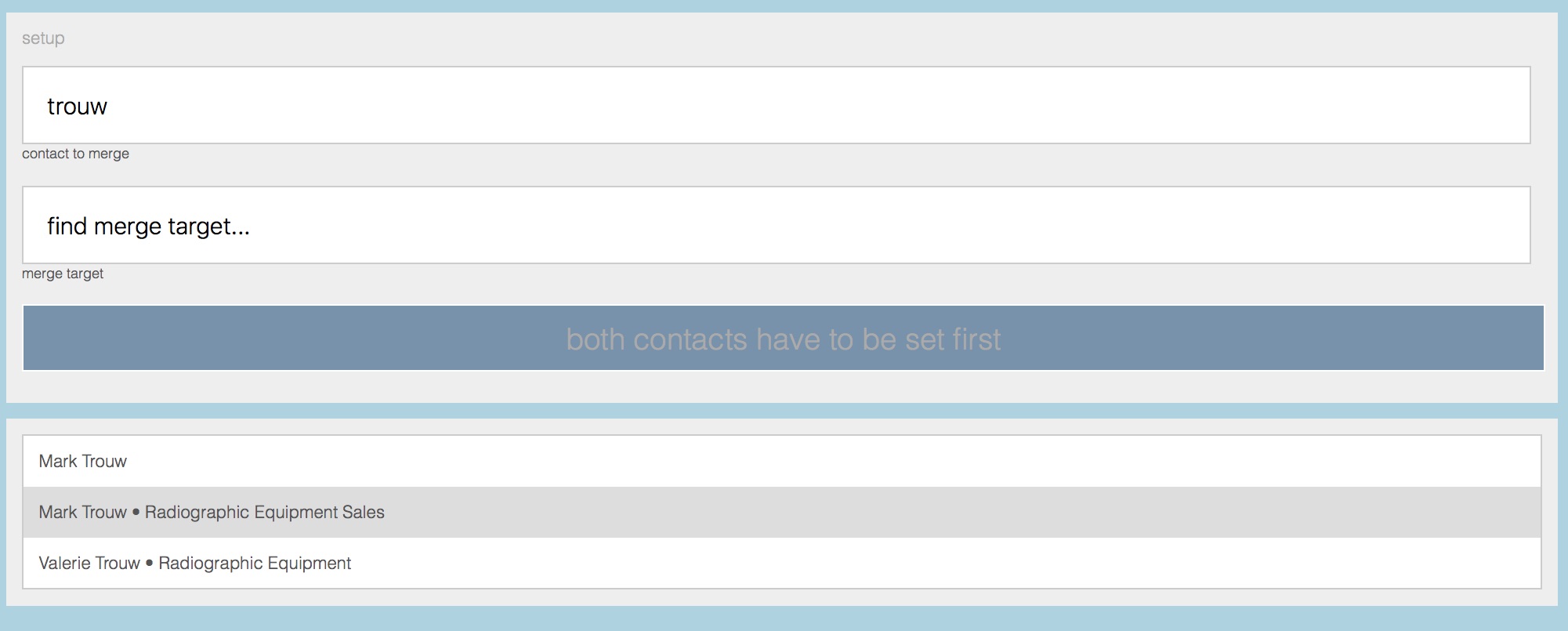
The next step is to decide which record will remain. The beauty here is that it does not matter as all history, contact methods, links, etc. will be preserved. So we pick one from the list.
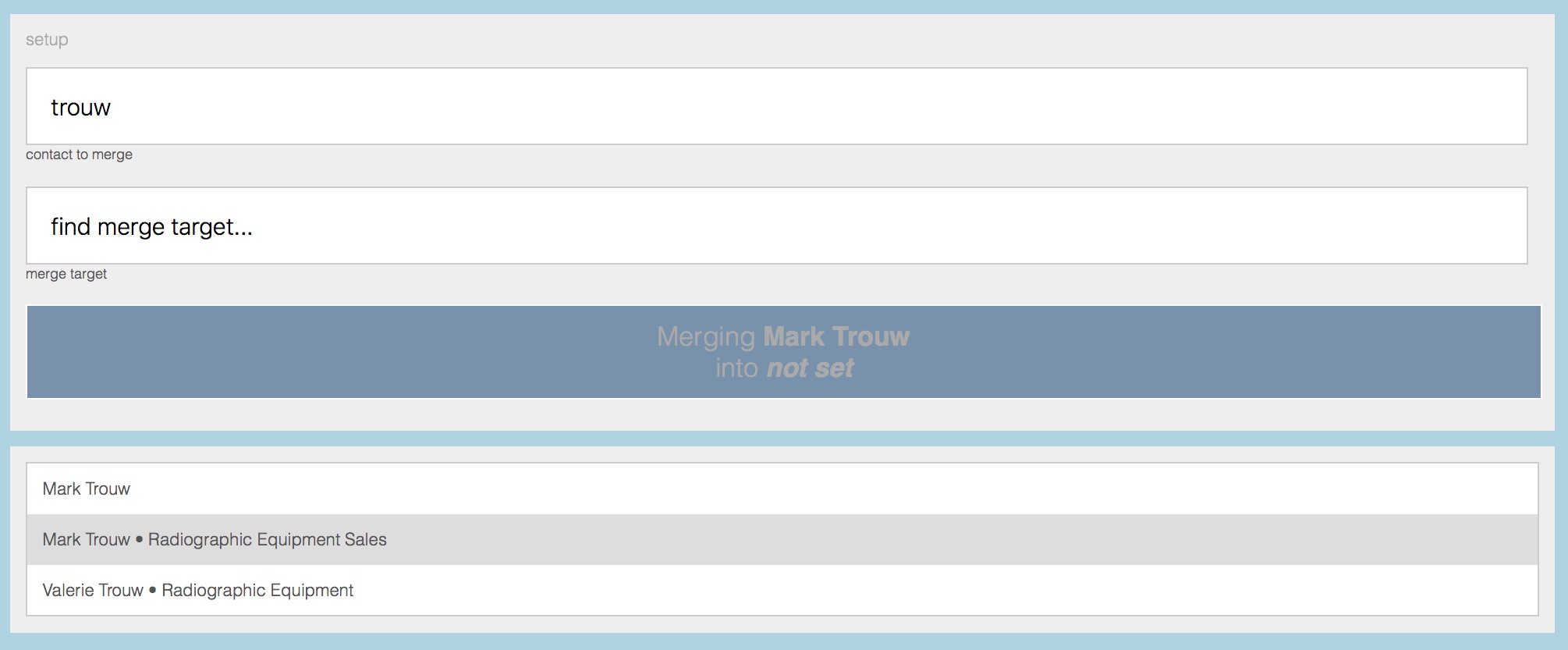
Next, we enter the search string for the merge target. Again, in this case, we are using "Trouw", but that's a choice - not a restriction. You can merge any contact into another.
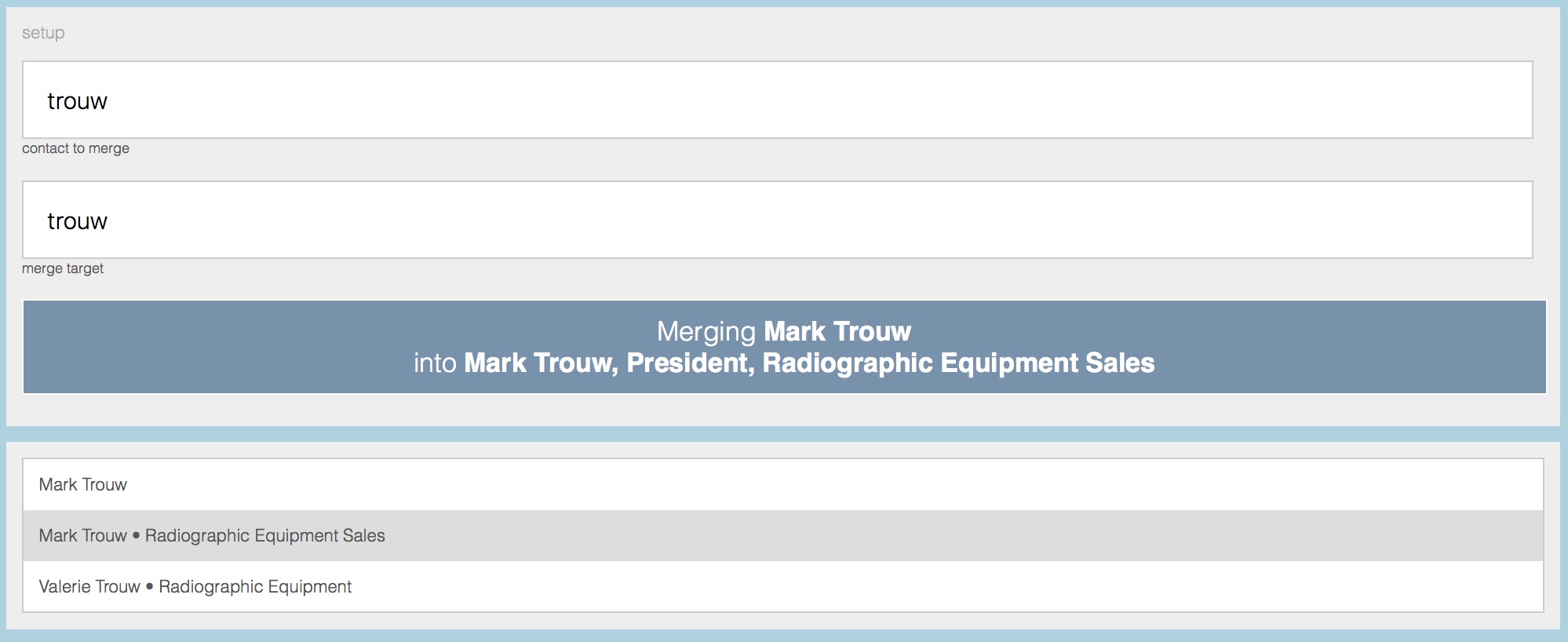
Click on the button to execute the merge and all data is combined. Any duplicate phone numbers, emails, etc. are ignored. You now have a single contact record linked to all items that formerly linked to either of the original contact records.
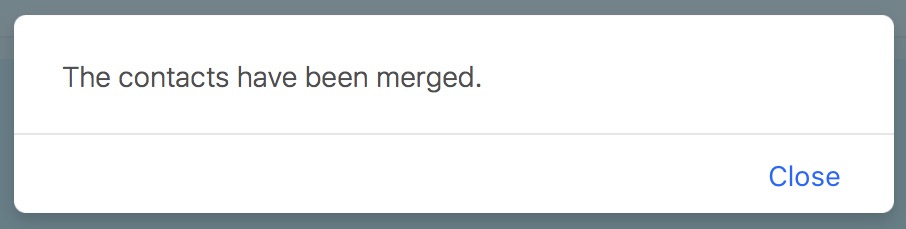
Note that when we run a search now, only a single contact record is returned.
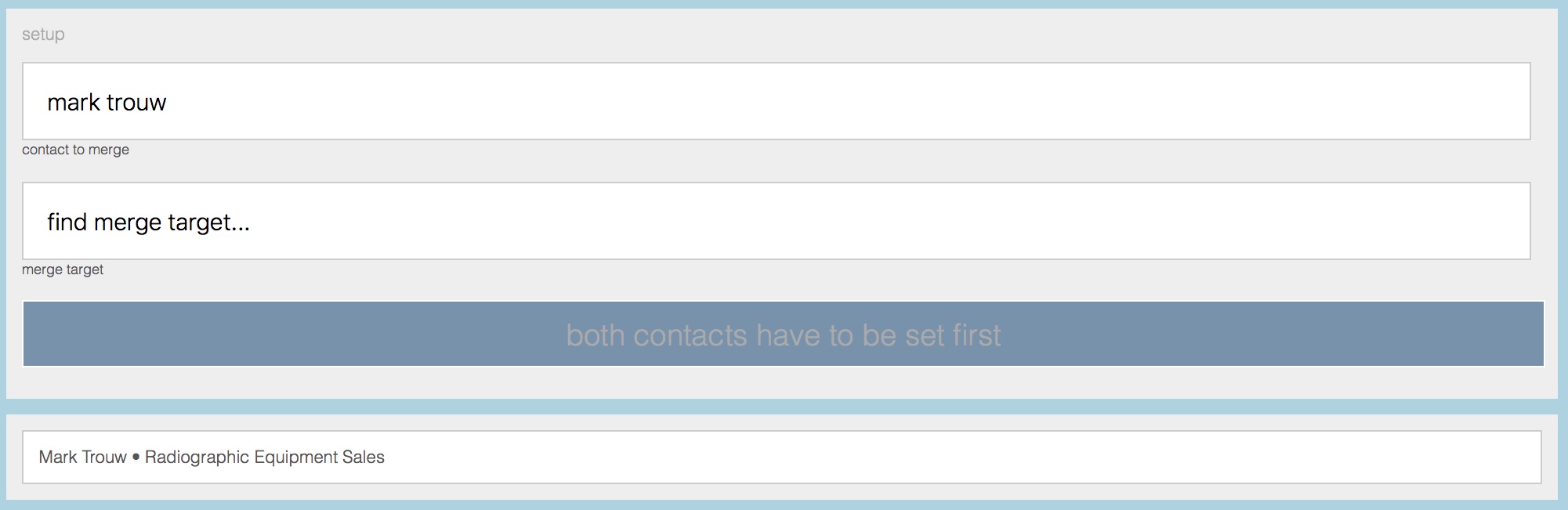
This completes our example.